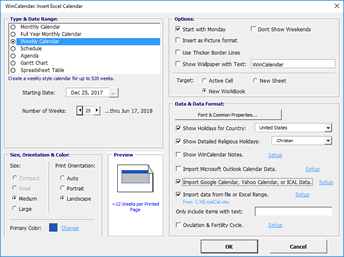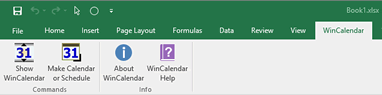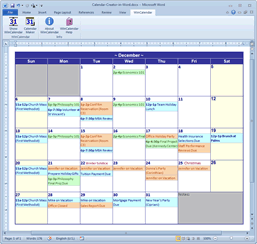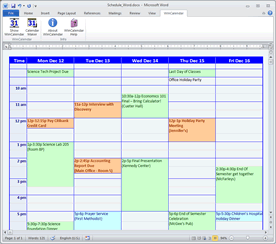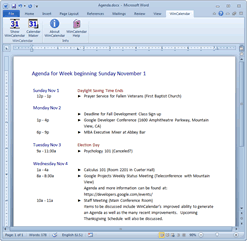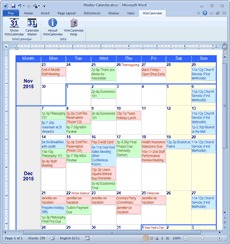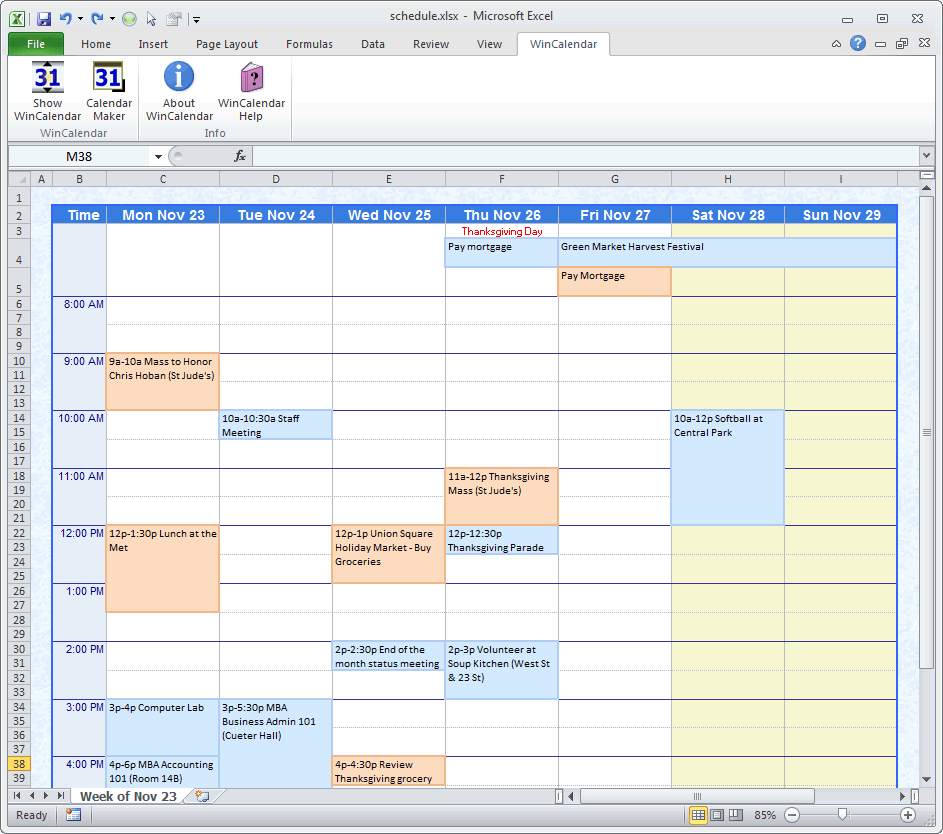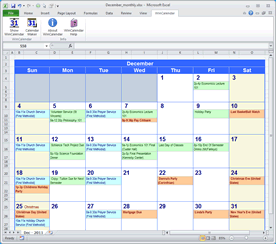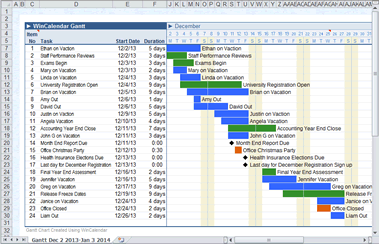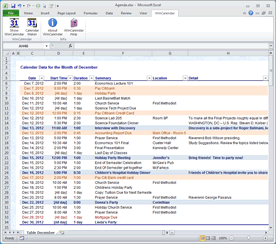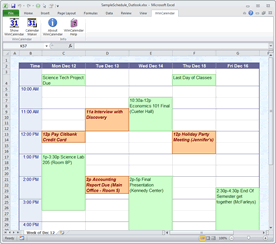Calendar Maker software for Microsoft Word & Excel
Create calendars in native Microsoft Word & Excel format in a variety of customizable layouts. You can create Calendars (monthly and weekly), Schedules, Agendas, Gantt Charts and Spreadsheet Tables from Calendar data.
The calendar maker runs within both Microsoft Word & Excel (in MS Windows) & is fully menu driven.
Below are screen shots.
The calendar maker date data can come from: Outlook Calendar, Google Calendar, Yahoo Calendar, iCal Calendar, and spreadsheet data. To download WinCalendar click here
Main Options Dialog for Calendar Maker
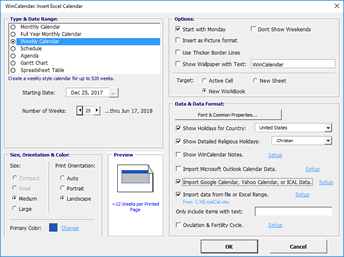
Main options for creating your own calendar.
The Calendar Creator runs directly from within Excel & Word. A WinCalendar menu is automatically added.
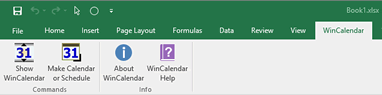
WinCalendar menu in Excel.
Monthly calendar in Word with Google Data
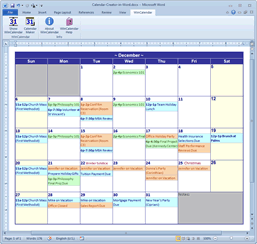
Sample monthly calendar in Microsoft Word with Outlook and Google calendar data.
Free Desktop Calendar
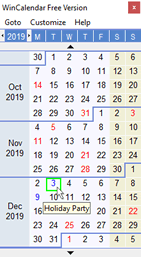
Free Desktop Calendar.
Schedule in Word with Google & Outlook data
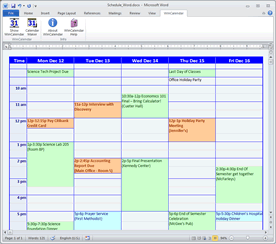
Sample School Schedule in Word with Google & Outlook Calendar data.
Agenda with Google & Outlook Data
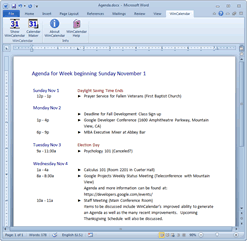
Sample Agenda (with Google and Outlook Calendar data) created in Microsoft Word.
Weekly calendar in Word with Outlook Data
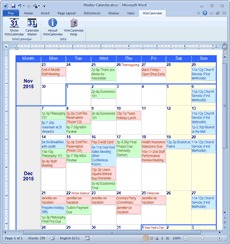
Weekly calendar created in Microsoft Word with imported Google Calendar and Outlook data.
Schedule created in Excel with Outlook Data
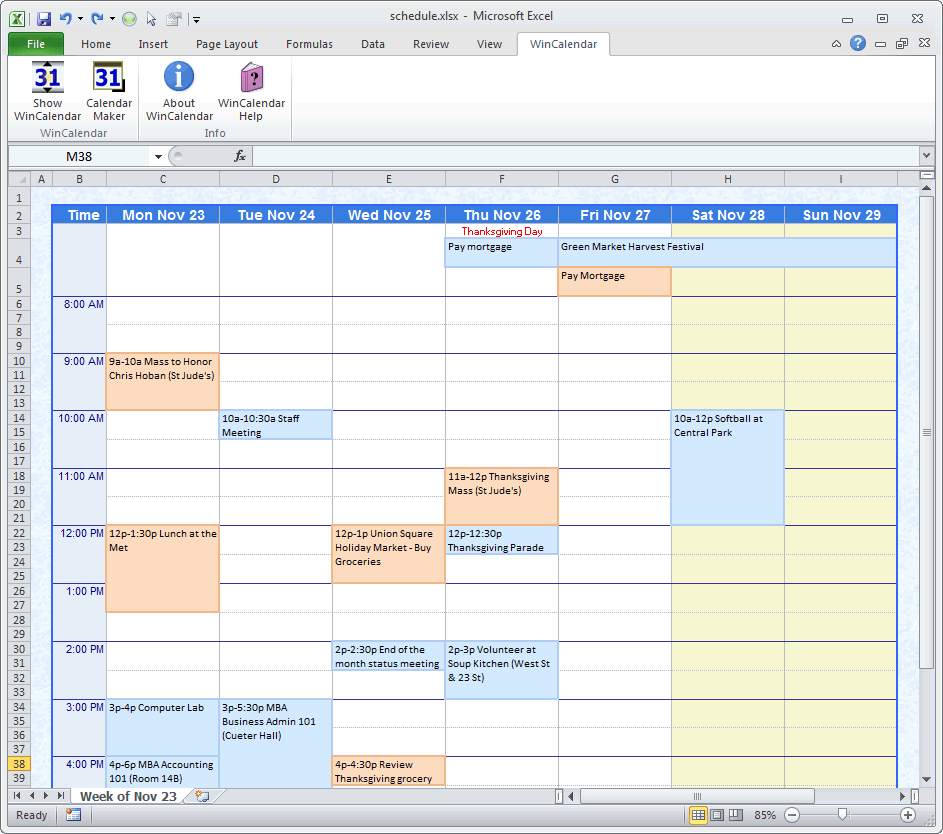
Schedule in Excel with imported data.
Monthly calendar in Excel with imported data
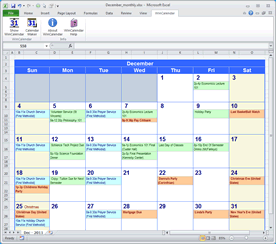
Sample monthly calendar in Microsoft Excel (with imported data)
Calendar data as Timeline (Gantt Chart) in Excel
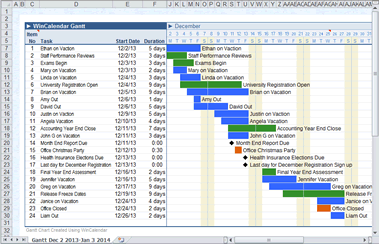
Sample Gantt Timeline layout with imported data from Google & Outlook Calendar
Calendar data to Spreadsheet Table in Excel
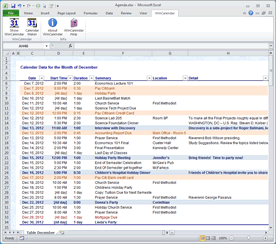
Sample table layout with imported data from Google & Outlook Calendar
Schedule in Excel with Google & Outlook data
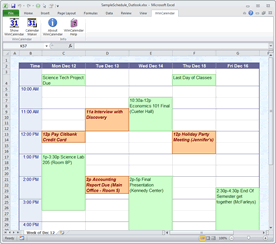
Sample Schedule Calendar in Excel with Google & Outlook data